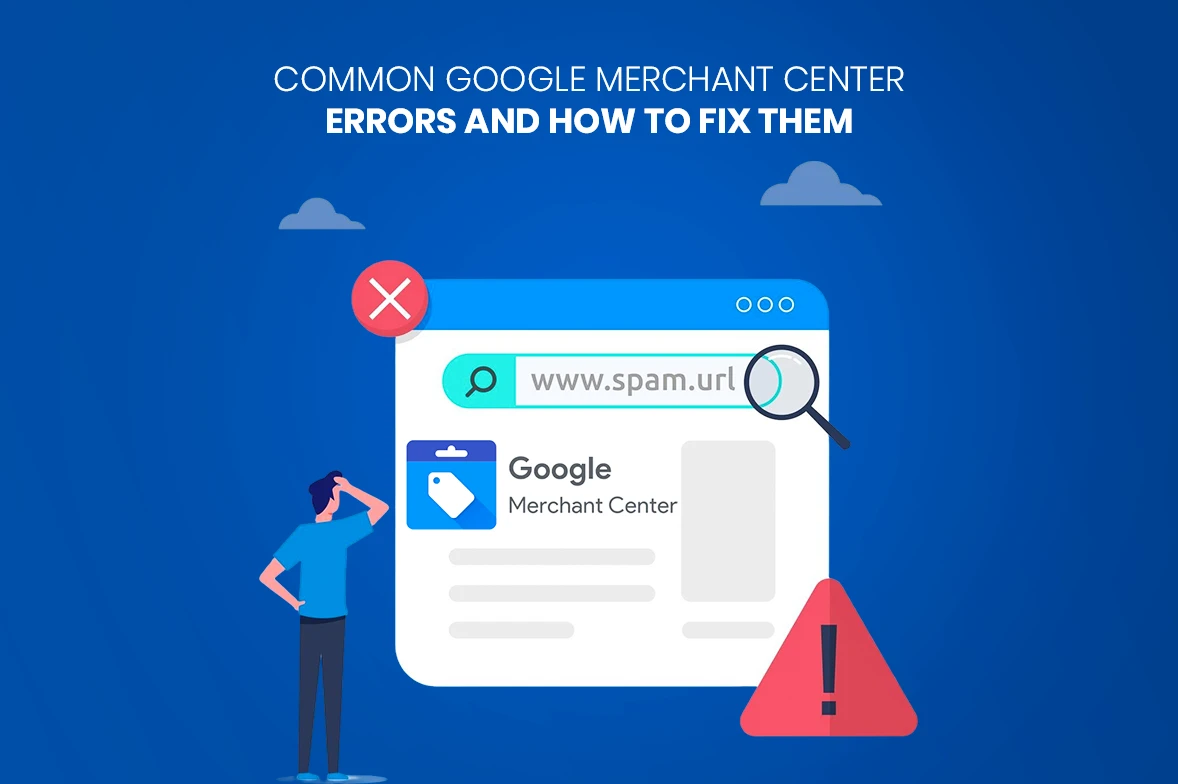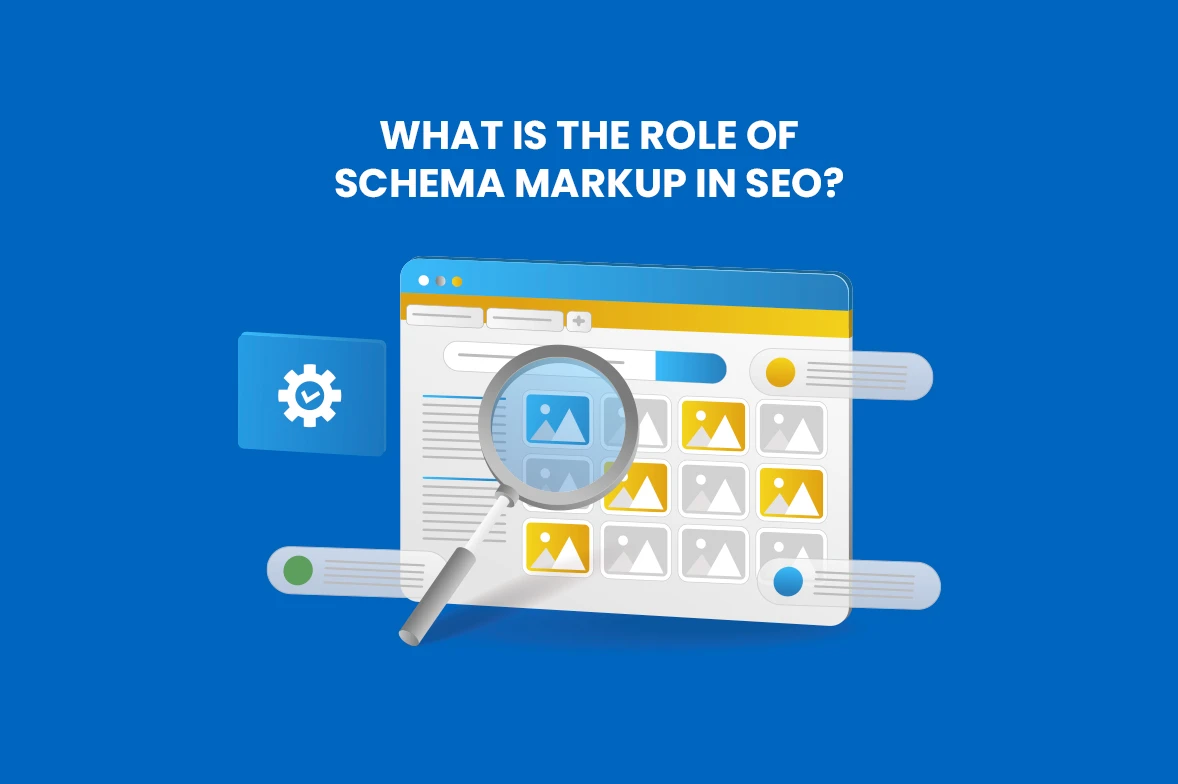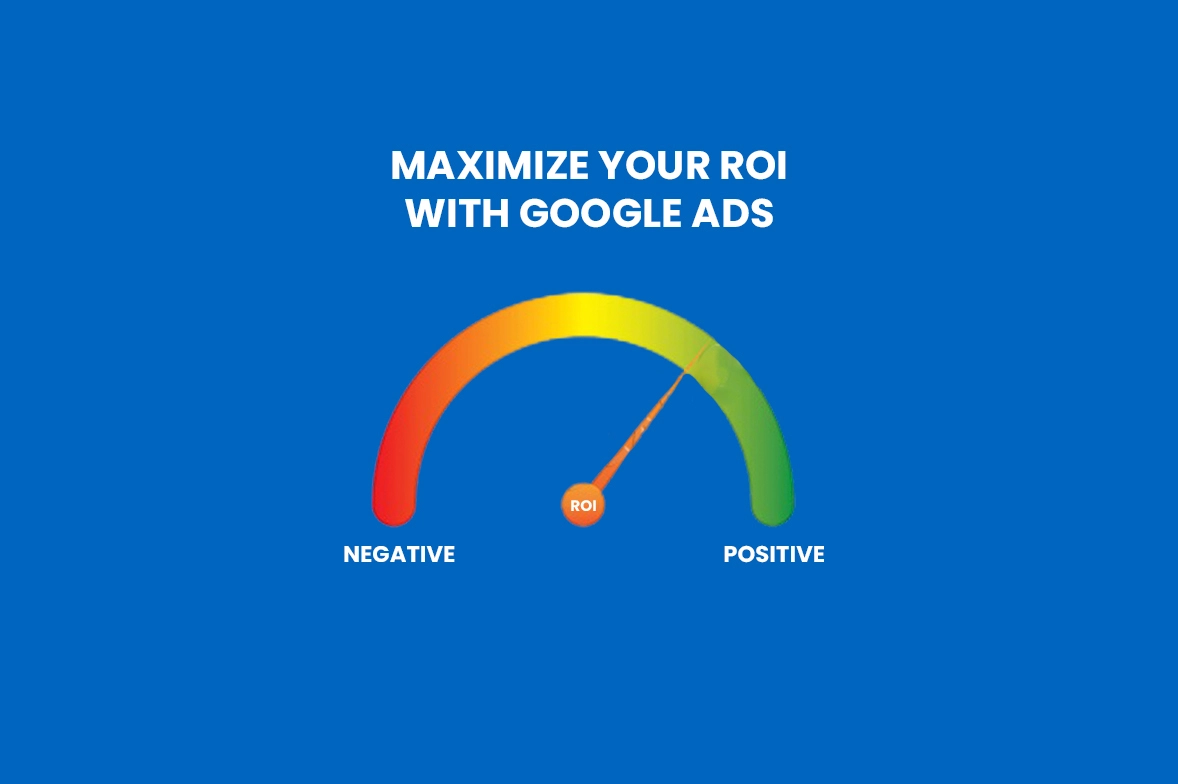How important is GMB for Local SEO?
Google My Business(GMB) is one of the most important strategies used by SEO professionals for local SEO.
It helps businesses to promote their online presence easily. GMB is a free tool with features like Local Search Results which shows a list of businesses in a locality for a particular search. It also reveals important details that consumers look for while searching for businesses: contact numbers, addresses, business hours, reviews, etc.
The GMB is valuable as it gets a huge chunk of organic search from Google. Businesses in GMB are cross-verified by Google. Once a business is listed, a Google Map location is generated. The Knowledge Graph also uses the verified information in Google My Business to update its data. Here are a few steps to start Google My Business listing.
1. Create Google Business Listing
Before setting up or claiming your GMB, ensure that someone else hasn’t already claimed your business. Enter your business name and address in GMB to check. If not, click “Start Now” and add relevant details. The information has to be curate and complete.
2. Select Relevant Category
The category selected will help Google understand what local searches are relevant for your business. You have to select from the list given and if there isn’t any specific category, choose a general one.
3. Information should not Mismatch
To verify the legitimacy of a business listing, Google will check how it is listed across various websites and directories. Consistency being the main factor the information entered should be the same everywhere. Abbreviations entered in one address and left out in another will not help.
4. Enter a Local Number
Always add a number with the local area code which is also an indicator to Google that the business is local. This number should be consistent in all the different directories and on the homepage of your website.
5. Verify Your GMB Listing
Once the details are entered it must be verified for the visibility and performance of your business. Google will not display the listing or the edits until the verification is complete. It usually takes a week during which Google will send you a verification code postcard.
6. Add High-Quality Photos
Photos play a huge role in making your listing to be authentic and stand out. The photos should be clear and of high quality to show off your products and business. A 360-view virtual video of your business attracts more traffic than without.
7. Reviews
Reviews can build or mar a business. When customers leave positive feedback, it adds immense value to the business. Majority of the customers depend on online reviews before making a purchase. Encourage your customers to leave their feedback on Google.
8. Avoid Offenses
Google can suspend business listings for offenses which is stressful and bad for your business. Steer away at all times from such risks by following the GMB guidelines.
- Never redirect your website URL or send users to a landing page.
- Don’t add keywords along with your business name.
- Having numerous local listings for the same business location.
To have a strong online presence is what every business dreams of. Optimizing Google My Business is one sure way to stay on top of local SEO. It needs effort and time but will generate huge returns. Ensure your SEO is strong so that you can ward off stiff competitions at all times. Contact us to know more!
Anuja Benny
Anuja is a skilled content writer with 4 years of experience crafting engaging and impactful content. She has a knack for delivering clear and audience-focused writing through blogs, articles, copies, technical writing, case studies, and so on. With a keen eye for detail, she is dedicated to delivering high-quality content to connect with the right audience.