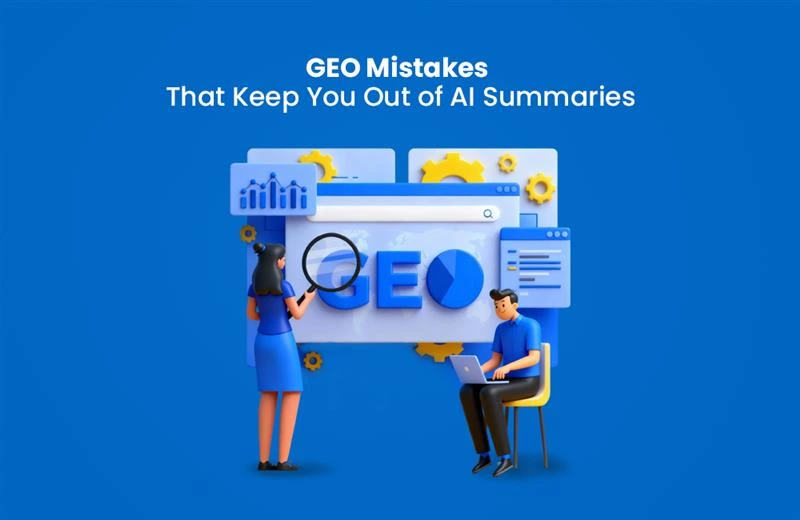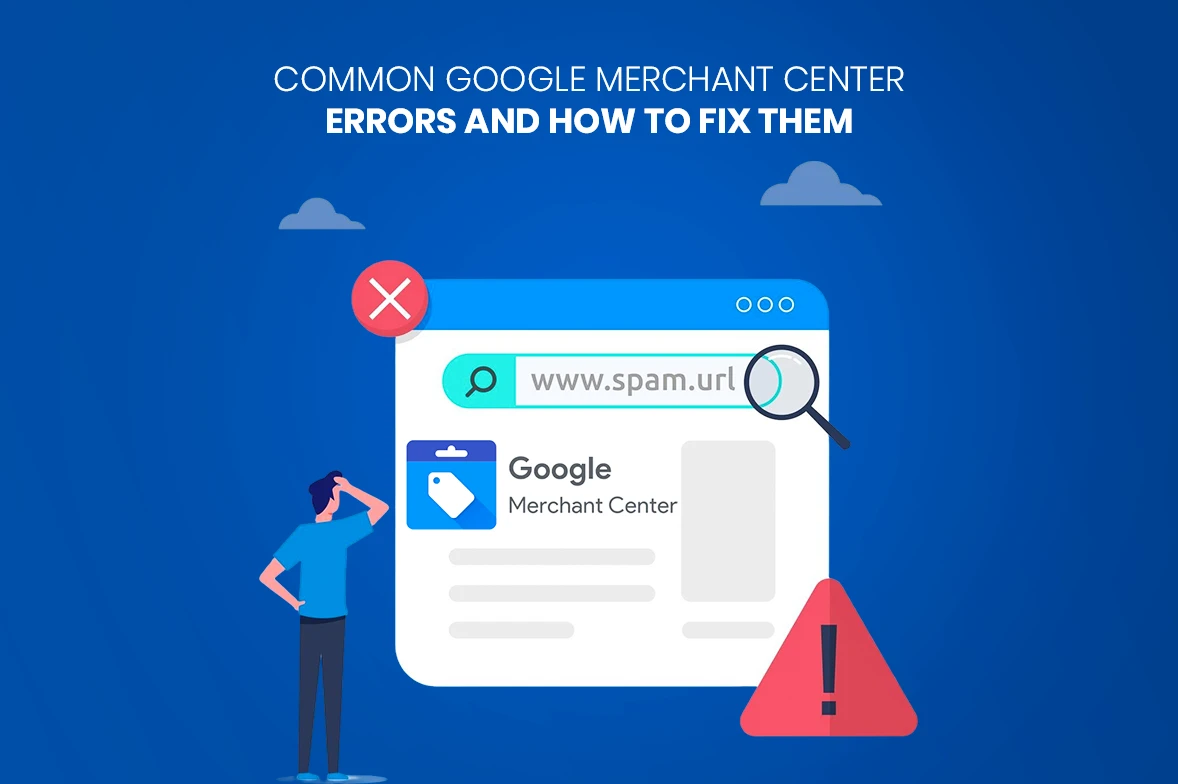
Common Google Merchant Center Errors and How to Fix Them
If you are an online retailer, it’s crucial to get the right people to view your products, and Google Merchant Center (GMC) is a key component of that. To manage your product information and showcase your goods on Google platforms, especially Google Shopping, you should be aware of the benefits of using Google Merchant Center. However, because there are numerous features and choices, it’s easy to make common mistakes that could harm your visibility and sales. This blog explains these common Google Merchant Center errors and offers tips to improve SEO for e-commerce.
What is Google Merchant Center?
Google Merchant Center is a platform that allows businesses to publish and maintain product information to display on Google Shopping and other Google services. Launched in 2009, replacing Google Base, it can help enhance the functionality of e-commerce websites by increasing visibility, traffic, and reach for products or services across Google’s services. Businesses can upload and maintain product data to display on Google Shopping and other Google services using the Google Merchant Center platform. It serves as a link between Google’s advertising network and your online store. GMC enables your products to be seen by customers directly on Google Search, Display, and YouTube, regardless of whether you’re selling through Shopify or other platforms.
Why Errors Happen in GMC?
Google Merchant Centre has several features and choices making it prone to errors. Some general errors can be due to incorrect data, missing details, or violation of Google’s policies. Shipping and tax issues and data feed issues can also result in errors in GMC. These errors will lead to product disapprovals. There are usually 3 types of Google Merchant Center errors, namely warnings, disapprovals, and account suspensions. Warnings serve as a reminder that some items have problems with data or policy compliance. These products might still show up on Google, but their functionality might be restricted. Products that are disapproved are taken down from Google platforms. You must take care of the particular problems and make sure Google’s regulations are followed to get them back. All your products will be disabled on Google if you ignore account-level warnings, which could result in the suspension of your account. To get your account restored, you must address the issues right away and request a review.
To find and fix these errors in Google Merchant Center, make sure your products are displayed properly, and prevent possible interruptions to your advertising campaigns. It is essential to routinely check the diagnostics tab in GMC as it flags existing issues and helps you resolve them at the right time.
Top Common Google Merchant Center Errors and Fixes
Missing or Incorrect Product Data
Product data quality issues, which arise when your product listings are deficient in specific features or contain insufficient information, are among the most common errors in Google Merchant Center. Features such as product title, description, price, or GTIN (Global Trade Item Number) are essential for Google to comprehend and correctly present its products to prospective buyers. By referring to the product data specification guide on Google, filling in all the required fields asked, and updating your product feed frequently you can avoid these errors.
Price and Availability Mismatch
Price and availability discrepancy is another common Google Shopping feed errors. This happens when the information in your product feed differs from what is displayed on your website. This issue typically arises when product updates, like price adjustments or stock availability, are posted on your website but do not appear in your product feed. As it leads to confusion and a bad user experience, Google may flag or reject your listing and remove it from the Shopping results. To avoid such issues, try to automate your feed updates with real-time data. Also, don’t forget to verify the information twice before uploading and audit your feed and website on a regular basis.
Image Issues
When the images that appear in your product feed don’t satisfy Google’s standards for quality or accessibility, you’ll see image issues in Google Merchant Center. These mistakes can lead to disapproval or prohibit your products from being shown correctly. Having clear, high-quality pictures is essential for drawing in and retaining new consumers, as photos are frequently the first thing that buyers notice. Usually, one of the following causes leads to image errors: Low-resolution photos, watermarks or overlays, broken links, and unsupported formats. You can fix this issue by offering high-quality pictures, avoiding overlays and watermarks, and making use of accessible and direct URLs.
Policy Violations
Common Google Merchant Center policy infractions, like employing misleading information or selling products that are prohibited, call for quick attention. Merchants must make sure their product listings and websites adhere to Google’s guidelines in order to address these issues. This involves asking for an account review and removing or altering any incompatible products. Uncertain payment methods and contact details, missing or invalid GTINs, unverified websites, missing or inaccurate shipping and tax information, discrepancies between the website and feed, and incorrect pricing and availability are some of the other examples of common rule’s breaches in Google Merchant Center.
Invalid Shipping or Tax Information
Inaccurate or missing shipping and tax information is another frequent Google Shopping feed errors. This issue happens when your product feed lacks the information that customers need to have a clear and accurate purchasing experience, such as shipping prices or tax rates. This problem usually occurs when the Merchant Center’s shipping and tax settings are either not set up at all or are incomplete. To resolve this issue, you can set up your tax and shipping information, establish precise shipping guidelines, and provide region specific tax details.
Expired or Outdated Product Feed
Another major error that many of you might face is expired or outdated product feed. Feed showing products as in stock, when they are sold out for weeks, are issues caused by static data feeds, irregular updates, and seasonal or time-limited products. They can be fixed by scheduling regular updates, switching to automated feeds, monitoring feed expiration dates, tracking inventory changes, flagging seasonal products, and reviewing the diagnostics tab.
How to Monitor and Prevent Errors
There are several ways to monitor and prevent some of the common errors in GMC.
Regularly checking the diagnostics tab – GMC provides detailed reports on issues like missing data, policy violations, or mismatches. Regular reviewing ensures your listings remain active and compliant.
Using feed management tools – Google Sheets can simplify feed management by providing a structured template. Platforms offer built-in tools to manage and sync product feeds with GMC.
Setting up email alerts for critical issues – These alerts help you act quickly to fix issues before they impact your listings.
Automating updates – Automating updates reduce the risk of outdated or incorrect product information.
Running regular validation checks – Validate your feed using Google’s built-in tools to identify potential problems before submitting.
Staying updated on Policies – Google’s Merchant Centre guidelines to ensure ongoing compliance. This prevents unexpected errors caused by policy changes.
Conclusion
As you have seen, the Google Merchant Centre is a tool developed to enhance the functionality of e-commerce websites by increasing visibility, traffic, and reach for products or services across Google’s services. It will help your products reach the right audience effectively and without interruptions. Therefore, resolving Google Merchant Center issues as soon as possible is crucial to maintaining the visibility and functionality of your product listings. Regular monitoring, making use of tools like the Diagnostics Tab, and automating feed updates save time and prevent common issues. You should make sure your products remain compliant and available to potential buyers by resolving problems like inaccurate data, missing information, or policy violations.
If you’re an e-commerce company trying to expand, Dinero Tech Labs is here for your help. As a digital marketing agency in Kerala, we can simplify the complexities so you can focus on growing your business.
Neeraj Lal
Neeraj is an expert content writer with 3 years of experience. As a content writer at Dinero, he is passionate about storytelling and has experience in writing blogs, articles, ad copies, case studies, etc. He is dedicated to producing high-quality content that resonates with audiences and helps brands communicate their message effectively.